In usual practice , Crystal Reports we are getting from pre defined columns. But we can make Crystal Reports from Dynamic column . Here we are going to do the dynamic Crystal Reports from SQL statements . That is we enter SQL in textbox and get the Crystal Reports according to the SQL statement.
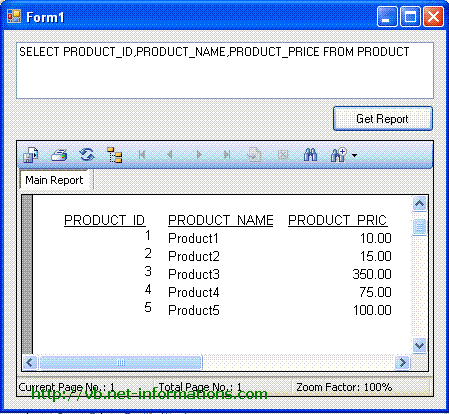
All Crystal Reports programming samples in this tutorials is based on the following database (crystaldb) . Please take a look at the database structure before you start this tutorial - Click here to see Database Structure .
Create a new VB.NET project and add a Strongly Typed Dataset . Before creating a Strongly Typed take a look at the detailed tutorial of create a strongly typed datset and add five column in the Datatable. Here we are limiting as five column , but you can add any number of column according to your requirements.
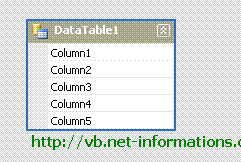
Next step is to create a Crystal Reports design from the Strongly Typed dataset.
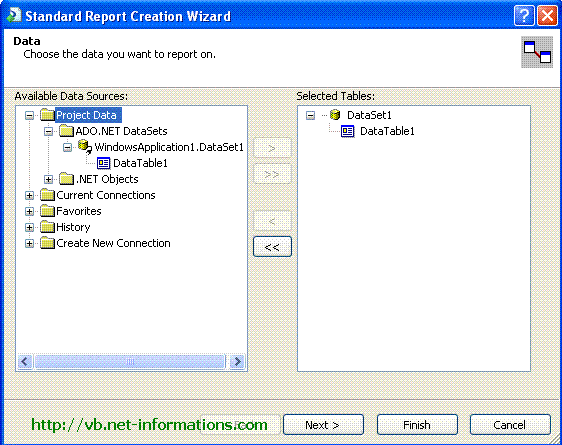
Select all the column from dataset.
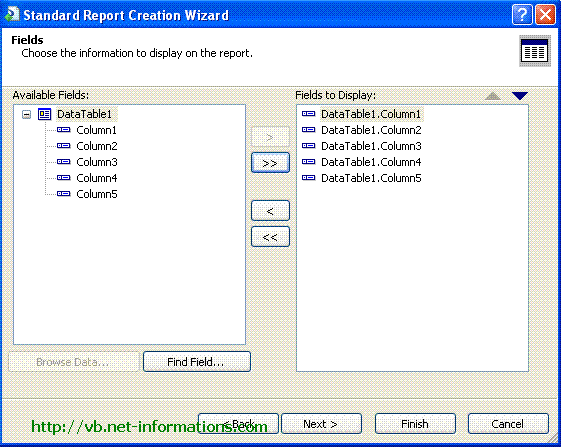
Select the default form(Form1.vb) and add a TextBox , Button and Crystal Reports Viewer .
Here we are going to pass the SQl statements to Crystal Reports at runtime . For that we parsing the SQL statement before we passing it to Crystal Reports. So we create a function for parsing SQL statements.
Public Function procesSQL() As String
Put the following vb.net source code in your form and run the program .
Imports System.Data.SqlClient
Imports CrystalDecisions.CrystalReports.Engine
Imports CrystalDecisions.Shared
Imports System.Data
Public Class Form1
Dim objRpt As New CrystalReport1
Private Sub Button1_Click(ByVal sender As System.Object,
ByVal e As System.EventArgs) Handles Button1.Click
Dim cnn As SqlConnection
Dim connectionString As String
Dim sql As String
connectionString = "data source=SERVERNAME; _
initial catalog=crystaldb;user id=sa;password=PASSWORD;"
cnn = New SqlConnection(connectionString)
cnn.Open()
sql = procesSQL()
Dim dscmd As New SqlDataAdapter(sql, cnn)
Dim ds As New DataSet1
dscmd.Fill(ds, "Product")
objRpt.SetDataSource(ds.Tables(1))
CrystalReportViewer1.ReportSource = objRpt
CrystalReportViewer1.Refresh()
End Sub
Public Function procesSQL() As String
Dim sql As String
Dim inSql As String
Dim firstPart As String
Dim lastPart As String
Dim selectStart As Integer
Dim fromStart As Integer
Dim fields As String()
Dim i As Integer
Dim MyText As TextObject
inSql = TextBox1.Text
inSql = inSql.ToUpper
selectStart = inSql.IndexOf("SELECT")
fromStart = inSql.IndexOf("FROM")
selectStart = selectStart + 6
firstPart = inSql.Substring(selectStart, (fromStart - selectStart))
lastPart = inSql.Substring(fromStart, inSql.Length - fromStart)
fields = firstPart.Split(",")
firstPart = ""
For i = 0 To fields.Length - 1
If i > 0 Then
firstPart = firstPart & " , " _
& fields(i).ToString() & " AS COLUMN" & i + 1
MyText = CType(objRpt.ReportDefinition.ReportObjects("Text" _
& i + 1), TextObject)
MyText.Text = fields(i).ToString()
Else
firstPart = firstPart & fields(i).ToString() & _
" AS COLUMN" & i + 1
MyText = CType(objRpt.ReportDefinition.ReportObjects("Text" & _
i + 1), TextObject)
MyText.Text = fields(i).ToString()
End If
Next
sql = "SELECT " & firstPart & " " & lastPart
Return sql
End Function
End Class
Tidak ada komentar:
Posting Komentar