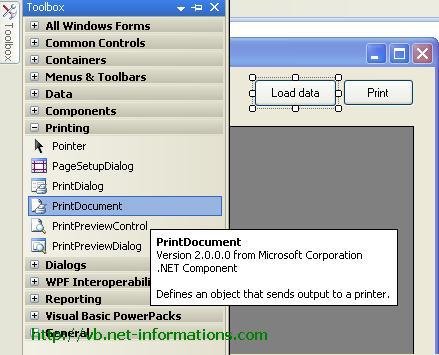
The DataGridView control provides a customizable table for displaying data. It gives you number of properties, methods and events to customize its appearance and behavior. Unfortunately the DataGridView doesn't have a built in printing functionality . So here we do a tricky way to print the content of DataGridView . Here we add a PrintDocument object to the project and handle the PrintPage event which is called every time a new page is to be printed. Here in the PrintPage event we create a Bitmap Object and draw the DataGridView to the Bitmap Object.
In order to run this vb.net project you have to drag two buttons ,one for load data and one for print command, and drag a PrintDocument control on your form . The following picture shows how to drag PrintDocument Object to your project.
Imports System.Data.SqlClient
Public Class Form1
Private Sub Button1_Click(ByVal sender As System.Object, ByVal e As System.EventArgs) Handles Button1.Click
Dim connectionString As String = "Data Source=.;Initial Catalog=pubs;Integrated Security=True"
Dim sql As String = "SELECT * FROM Authors"
Dim connection As New SqlConnection(connectionString)
Dim dataadapter As New SqlDataAdapter(sql, connection)
Dim ds As New DataSet()
connection.Open()
dataadapter.Fill(ds, "Authors_table")
connection.Close()
DataGridView1.DataSource = ds
DataGridView1.DataMember = "Authors_table"
End Sub
Private Sub Button2_Click(ByVal sender As System.Object, ByVal e As System.EventArgs) Handles Button2.Click
PrintDocument1.Print()
End Sub
Private Sub PrintDocument1_PrintPage(ByVal sender As System.Object, ByVal e As System.Drawing.Printing.PrintPageEventArgs) Handles PrintDocument1.PrintPage
Dim bm As New Bitmap(Me.DataGridView1.Width, Me.DataGridView1.Height)
DataGridView1.DrawToBitmap(bm, New Rectangle(0, 0, Me.DataGridView1.Width, Me.DataGridView1.Height))
e.Graphics.DrawImage(bm, 0, 0)
End SubEnd Class

Tidak ada komentar:
Posting Komentar